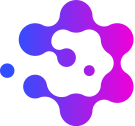Create a user account: Difference between revisions
Myriad-admin (talk | contribs) No edit summary |
Myriad-admin (talk | contribs) No edit summary |
||
| Line 11: | Line 11: | ||
<q>''You should log in and change your password now.''</q> | <q>''You should log in and change your password now.''</q> | ||
<big>'''Step 4'''</big>: Click on the person icon in the banner at the top of the page and select <span style="color: #DB20D2">Log in. You will be prompted to change your password before you can continue. | |||
Revision as of 14:35, 6 March 2024
Add step x step guide on how to create account
- include user profile and highlight email preferences?
Step 1: Click on Request account, or click on the person icon in the banner at the top of the page and select Request account.
Step 2: Enter a username and your email address, then click Request account.
Step 3: You will then receive an email entitles 'Account creation for Disaster Risk Gateway' stating:
An account for Disaster Risk Gateway (<https://disasterriskgateway.net/index.php/Main_Page>) named "Username" has been created for your email address with the temporary password "xxxxxxxxxxxx".
You should log in and change your password now.
Step 4: Click on the person icon in the banner at the top of the page and select Log in. You will be prompted to change your password before you can continue.
test and more test