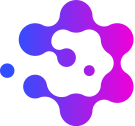Create a user account
Step 1: Click on Request account, or click on the person icon in the navigation bar at the top of the page and select Request account.
Step 2: Enter a username and your email address, then click Request account. Please make sure you have read the Privacy Notice and Terms of Use before requesting an account.
Step 3: You will then receive an email entitled 'Account creation for Disaster Risk Gateway' stating:
An account for Disaster Risk Gateway (<https://disasterriskgateway.net/index.php/Main_Page>) named "Username" has been created for your email address with the temporary password "xxxxxxxxxxxx".
You should log in and change your password now.
Step 4: Click on the person icon in the navigation bar at the top of the page and select Log in. Enter your Username and temporary password provided in the email. You will be prompted to change your password before you can continue.
Step 5: Email notification preferences. Click on the person icon in the navigation bar at the top of the page and select Preferences. Here you can make changes to your user profile and set email notifications. Please note that unless you remove notifications for edits to pages, you will receive numerous emails throughout the wikithon. You can always go back and change your preference if there are any pages you wish to be updated on.
Step 6: Return to the Get started page and click Select how you would like to contribute to the wiki