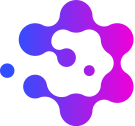Contribute: Difference between revisions
Myriad-admin (talk | contribs) Made some edits to intro text to remove repetitive text |
Myriad-admin (talk | contribs) No edit summary |
||
| Line 50: | Line 50: | ||
<div style="font-weight:bold;line-height:1.6;">Adding new content</div> | <div style="font-weight:bold;line-height:1.6;">Adding new content</div> | ||
<div class="mw-collapsible-content"> | <div class="mw-collapsible-content"> | ||
# Navigate to the page you wish to add content to: Multi-hazard Risk Assessment or Multi-hazard Risk Management. Here you will need to | # '''Create a new page:''' Navigate to the page you wish to add content to: Multi-hazard Risk Assessment or Multi-hazard Risk Management. Here you will need to create a new page for your example approach by adding it to the list. You will need a title and short (one-line) summary: | ||
# Click <span style="color: blue">Edit</span> | ## Click <span style="color: blue">Edit</span> | ||
# Select one of the list entries and copy and paste it, for example, <pre>* [[MATRIX (New Multi-HAzard and MulTi-RIsK Assessment MethodS for Europe)]]: a three-level framework for multi-risk assessment</pre> | ## Select one of the list entries and copy and paste it, for example, <pre>* [[MATRIX (New Multi-HAzard and MulTi-RIsK Assessment MethodS for Europe)]]: a three-level framework for multi-risk assessment</pre> | ||
# Edit the page title with the name of your approach – this is the text within the square brackets | ## Edit the page title with the name of your approach – this is the text within the square brackets | ||
# Click on <span style="color: blue">Show preview</span> at the bottom of the page to review your changes / additions | ## Click on <span style="color: blue">Show preview</span> at the bottom of the page to review your changes / additions | ||
# When you’re happy with it, click on <span style="color: blue">Save changes</span> | ## When you’re happy with it, click on <span style="color: blue">Save changes</span> | ||
# This will have created a new page for your approach which you now need to add content to | ## This will have created a new page for your approach which you now need to add content to. | ||
# The easiest way to add content is to copy from an existing page and edit the text. Navigate to an existing approach and click on the title link. Click <span style="color: blue">Edit</span> and copy all the text, including formatting. Then click <span style="color: blue">cancel</span> at the bottom of the page | # '''Add content to your new page:''' The easiest way to add content is to copy from an existing page and edit the text. That way you do not have to worry about formatting. | ||
# Navigate back to the Multi-hazard Risk Assessment or Multi-hazard Risk Management page and click on the title (which should appear <span style="color: red">red</span> as a page that does not exist yet) | ## Navigate to an existing approach and click on the title link. Click <span style="color: blue">Edit</span> and copy all the text, including formatting. Then click <span style="color: blue">cancel</span> at the bottom of the page | ||
# Click <span style="color: blue">Edit</span> | ## Navigate back to the Multi-hazard Risk Assessment or Multi-hazard Risk Management page and click on the title of your new entry (which should appear <span style="color: red">red</span> as a page that does not exist yet). This will open a new page with the title of your approach | ||
# Paste the copied text and edit each section with details of the approach you are contributing. Please be as detailed as possible. Please note, you should not have to make any changes to the formatting. | ## Click <span style="color: blue">Edit</span> | ||
#* '''Year of publication''' | ## Paste the copied text, and edit each section with details of the approach you are contributing. Please be as detailed as possible. Please note, you should not have to make any changes to the formatting. | ||
#* '''Access''': please indicate whether the approach is open access, available to download, behind a journal paywall, licensed from an organisation etc. | #* '''''Year of publication''''' | ||
#* '''Link''': please provide link(s) to the project / approach website or relevant publication | #* '''''Access''''': please indicate whether the approach is open access, available to download, behind a journal paywall, licensed from an organisation etc. | ||
#* '''Organisation(s) / Author(s)''': please provide details of contributing organisation(s) and or author(s) | #* '''''Link''''': please provide link(s) to the project / approach website or relevant publication | ||
#* '''Description''': please provide a detailed overview of the approach, ensuring that that the text is adequately referenced where appropriate and do not copy text subject to copyright. | #* '''''Organisation(s) / Author(s)''''': please provide details of contributing organisation(s) and or author(s) | ||
#* '''Technical considerations''': Please provide details of any technical considerations that a | #* '''''Description''''': please provide a detailed overview of the approach, ensuring that that the text is adequately referenced where appropriate and do not copy text subject to copyright. | ||
#* '''Keywords''': Keywords should describe the key attributes of your submission. | #* '''''Technical considerations''''': Please provide details of any technical considerations that a user would need to be aware of: e.g. coding language, file type, software requirement, required input data, etc. | ||
# Click on <span style="color: blue">Show preview</span> at the bottom of the page to review your changes / additions. '''Please be aware of copyright and ensure you have not directly copied any text from a source without permission. Any contributions you make to Disaster Risk Gateway are with the understanding that all materials you provide (text, images etc.) will be publicly available and are required to follow the content standards'''. See [[Disaster_Risk_Gateway:General_disclaimer|Terms of Use]]. | #* '''''Keywords''''': Keywords should describe the key attributes of your submission. | ||
# When you are happy with it, click on <span style="color: blue">Save changes</span> | # '''Checking and saving new content:''' Click on <span style="color: blue">Show preview</span> at the bottom of the page to review your changes / additions. '''Please be aware of copyright and ensure you have not directly copied any text from a source without permission. Any contributions you make to Disaster Risk Gateway are with the understanding that all materials you provide (text, images etc.) will be publicly available and are required to follow the content standards'''. See [[Disaster_Risk_Gateway:General_disclaimer|Terms of Use]]. | ||
# This will notify the Disaster Risk Gateway team, who will review any changes and approve publication. We will notify you if there are any issues with your submission. | ## When you are happy with it, click on <span style="color: blue">Save changes</span> | ||
## This will notify the Disaster Risk Gateway team, who will review any changes and approve publication. We will notify you if there are any issues with your submission. | |||
</div> | </div> | ||
| Line 78: | Line 79: | ||
If you prefer, you can '''[mailto:DisasterRiskGateway@bgs.ac.uk email]''' your contribution. Please include: | If you prefer, you can '''[mailto:DisasterRiskGateway@bgs.ac.uk email]''' your contribution. Please include: | ||
::* '''Year of publication''' | ::* '''''Year of publication''''' | ||
::* '''Access''': please indicate whether the approach is open access, available to download, behind a journal paywall, licensed from an organisation etc. | ::* '''''Access''''': please indicate whether the approach is open access, available to download, behind a journal paywall, licensed from an organisation etc. | ||
::* '''Link''': please provide link(s) to the project / approach website or relevant publication | ::* '''''Link''''': please provide link(s) to the project / approach website or relevant publication | ||
::* '''Organisation(s) / Author(s)''': please provide details of contributing organisation(s) and or author(s) | ::* '''''Organisation(s) / Author(s)''''': please provide details of contributing organisation(s) and or author(s) | ||
::* '''Description''': please provide a detailed overview of the approach, ensuring that that the text is adequately referenced where appropriate and do not copy text subject to copyright. | ::* '''''Description''''': please provide a detailed overview of the approach, ensuring that that the text is adequately referenced where appropriate and do not copy text subject to copyright. | ||
::* '''Technical considerations''': Please provide details of any technical considerations that a | ::* '''''Technical considerations''''': Please provide details of any technical considerations that a user would need to be aware of: e.g. coding language, file type, software requirement, required input data, etc. | ||
::* '''Keywords''': Keywords should describe the key attributes of your submission. | ::* '''''Keywords''''': Keywords should describe the key attributes of your submission. | ||
</div> | </div> | ||
Revision as of 14:22, 24 January 2024
The articles are grouped into Multi-hazard Risk Assessment and Multi-hazard Risk Management according to details and key words provided with submissions. We acknowledge the overlap between this categorisation. Multi-hazard Risk Assessment approaches speak to understanding disaster risk, the first priority for action of the UN Sendai Framework for Disaster Risk Reduction. Multi-hazard Risk Management approaches speak to governance and policy, and can include Multi-hazard Risk Assessment approaches.
To create and edit pages on Disaster Risk Gateway you need a user account. To create an account click Request account at the bottom of the page. Alternatively you can contribute content by email.
Before contributing content please read the Terms of Use and Privacy Notice. If you choose to contribute content you confirm that you have read and agree to abide by the Disaster Risk Gateway Terms of Use.
Editing wiki pages
Please follow these guidelines for contributing new content or editing existing pages on the Disaster Risk Gateway wiki.
| Formatting | Type | Result |
|---|---|---|
| Bold text | '''text''' |
text |
| Italic text | ''text'' |
text |
| Bold and italic text | '''''text''''' |
text |
| Quotes | <q>This is a quotation</q> |
This is a quotation |
| Coloured text | <span style="color: fuchsia">fuchsia text</span> |
fuchsia text |
| Justify text | <div style="text-align:justify"> Text that needs justified alignment for example a description of the approach </div> |
Text that needs justified alignment for example a description of the approach
|
| Bullet list | * start line with asterisk then a space before text |
|
| Number list | # start line with hashtag (number sign) then a space before text |
|
| Internal links | [[Multi-hazard Risk Assessment]] |
Multi-hazard Risk Assessment |
| Internal links with specified text | [[Multi-hazard Risk Assessment|risk assessment]] |
risk assessment |
| External link (URLs are automatically linked) | https://www.myriadproject.eu |
https://www.myriadproject.eu |
| External link with specified text | [https://www.myriadproject.eu/ MYRIAD-EU project] |
MYRIAD-EU project |
- Create a new page: Navigate to the page you wish to add content to: Multi-hazard Risk Assessment or Multi-hazard Risk Management. Here you will need to create a new page for your example approach by adding it to the list. You will need a title and short (one-line) summary:
- Click Edit
- Select one of the list entries and copy and paste it, for example,
* [[MATRIX (New Multi-HAzard and MulTi-RIsK Assessment MethodS for Europe)]]: a three-level framework for multi-risk assessment
- Edit the page title with the name of your approach – this is the text within the square brackets
- Click on Show preview at the bottom of the page to review your changes / additions
- When you’re happy with it, click on Save changes
- This will have created a new page for your approach which you now need to add content to.
- Add content to your new page: The easiest way to add content is to copy from an existing page and edit the text. That way you do not have to worry about formatting.
- Navigate to an existing approach and click on the title link. Click Edit and copy all the text, including formatting. Then click cancel at the bottom of the page
- Navigate back to the Multi-hazard Risk Assessment or Multi-hazard Risk Management page and click on the title of your new entry (which should appear red as a page that does not exist yet). This will open a new page with the title of your approach
- Click Edit
- Paste the copied text, and edit each section with details of the approach you are contributing. Please be as detailed as possible. Please note, you should not have to make any changes to the formatting.
- Year of publication
- Access: please indicate whether the approach is open access, available to download, behind a journal paywall, licensed from an organisation etc.
- Link: please provide link(s) to the project / approach website or relevant publication
- Organisation(s) / Author(s): please provide details of contributing organisation(s) and or author(s)
- Description: please provide a detailed overview of the approach, ensuring that that the text is adequately referenced where appropriate and do not copy text subject to copyright.
- Technical considerations: Please provide details of any technical considerations that a user would need to be aware of: e.g. coding language, file type, software requirement, required input data, etc.
- Keywords: Keywords should describe the key attributes of your submission.
- Checking and saving new content: Click on Show preview at the bottom of the page to review your changes / additions. Please be aware of copyright and ensure you have not directly copied any text from a source without permission. Any contributions you make to Disaster Risk Gateway are with the understanding that all materials you provide (text, images etc.) will be publicly available and are required to follow the content standards. See Terms of Use.
- When you are happy with it, click on Save changes
- This will notify the Disaster Risk Gateway team, who will review any changes and approve publication. We will notify you if there are any issues with your submission.
If you prefer, you can email your contribution. Please include:
- Year of publication
- Access: please indicate whether the approach is open access, available to download, behind a journal paywall, licensed from an organisation etc.
- Link: please provide link(s) to the project / approach website or relevant publication
- Organisation(s) / Author(s): please provide details of contributing organisation(s) and or author(s)
- Description: please provide a detailed overview of the approach, ensuring that that the text is adequately referenced where appropriate and do not copy text subject to copyright.
- Technical considerations: Please provide details of any technical considerations that a user would need to be aware of: e.g. coding language, file type, software requirement, required input data, etc.
- Keywords: Keywords should describe the key attributes of your submission.
- Navigate to the page you wish to edit
- Click Edit
- Make your changes to the text
- Click on Show preview at the bottom of the page to review your changes / additions. Please be aware of copyright and ensure you have not directly copied any text from a source without permission. Any contributions you make to Disaster Risk Gateway are with the understanding that all materials you provide (text, images etc.) will be publicly available and are required to follow the content standards. See Terms of Use.
- When you are happy with it, click on Save changes
- This will notify the Disaster Risk Gateway team, who will review any changes and approve publication. We will notify you if there are any issues with your submission.
If you prefer, you can email your edits. Please include the page you want to edit, and details of your suggested changes.

This site is hosted by the British Geological Survey but responsibility for the content of the site lies with the MYRIAD-EU project, not with the British Geological Survey. Questions, suggestions, or comments regarding the contents of this site should be directed to DisasterRiskGateway@bgs.ac.uk.